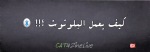Communicate Using Internet Protocol
In the last series of articles, we got (Introduced To The History of Internet Evolution[1, 2, 3]). Actually, we have not yet reached the “Internet” as we know today. We have learned a lot in the last article “episode 3”, but there is still more to learn. If you are wondering what this series of articles is about, hopefully you will find out soon. Be Patient!
In the 1960s, twenty years after Vannevar Bush proposed MEMEX, the word hypertext was coind by Ted Nelson. Ted Nelson was one of the major visionaries of the coming hypertext revolution. 
He knew that the technology of his time could never handle the explosive growth of information that was proliferating across the planet. Nelson popularized the hypertext concept, but it was Douglas Engelbart who developed the first working hypertext system. At the end of World War II, Douglas Engelbert was a 20-year-old U.S Navy radar technician in the Philippines. One day, in a Red Cross library “those are places we rarely visit nowadays”, he picked up a copy of of the Atlantic Monthly dated July 1945. He happened to come across Vannevar Bush’s article about the MEMEX automated library system and was strongly influenced by this vision of the future of information technology. Sixteen years later, Engelbert published his own version of Bush’s vision in a paper presented for the Air Force Office of Scientific Research and Development. In Englebert’s paper, “Augmenting Human Intellect: A Conceptual Framework”, he described an advanced electronic information system:
“Most of the structuring forms I’ll show you stem from the simple capability of being able to establish arbitrary linkages between different substructures, and of directing the computer subsequently to display a set of linked substructures with any relative positioning we might designate among the different substructures. You can designate as many different kinds of links as you wish, so that you can specifiy different display or manipulative treatment for the different types”
[Source: Douglas Engelbert, “Augmenting Human Intellect: A Conceptual Framework”, in a report for the Air Force Office of Scientific Research and Development, October 1962] . 
Engelbertjoined Stanford Research Institute in 1962. His first project was Augment, and its purpose was to develop computer tools to augment the graphical user interface (GUI), and the first working hypertext system, named NLS (derived from on-line System). NLS was designed to cross reference research papers for sharing among geographically distributed researchers. NLS provided group-ware capabilities, screen sharing among remote users, and reference links for moving between sentences within a research paper and from one research paper to another. Engelbert’s NLS system was chosen as the second node on the ARPANET, giving him a role in the invention of the Internet as well as the World Wide Web.

In the 1980’s, a precursor to the web as we know it tday was developed in Europe by Tim Berners-Lee and Eobert Cailliau. Its popularity skyrocketed, in large part because Apple Computer delivered its HyperCard product free with every Macintosh bought at that time. In 1987, the effects of hypertext rippled through the industrial community. Hypercard was the first hypertext editing system available to the general public, and it cautht on very quickly. In the 1990s, Marc Andressen and a team at the National Center for Supercomputer Applications (NCSA), a research institute at the University of Illinois, developed the Mosaic and Netscape browsers. A technology revolution few saw coming was in its infancy at this point in time.
While March Andressen and the (NCSA) team were working on their browsers, Robert Cailliau at CERN independently proposed a project to develop a hypertext system. He joined forces with Berners-Lee to get the web initative into high gear. Cailliau rewrote his original proposal and lobbied CERN management for funding for programmers. He and Berners-Lee worked on papers and presentations in collaboration, and Cailliau helped run the very first WWW conference.
In the fall of 1990, Berners-Lee developed the first web browser (First web browser, created by Tim Berners-Lee, figure can be found at www.tranquileye.com/cyber/index.html) featuring an integrated editor that could cretae hypertext documents. He installed the application on his and Cailliau’s computers, and they both began communicating via the first web server, at info.cern.ch, on December 25, 1990.
a few months later, in August 1991, Berners-Lee posted a notice on a newsgroup called alt.hypertext that provided information about where one could download the web server and browser. Once this information hit the newsgroup, new web servers began appearing all over the world almost immediately. Following this initial success, Berners-Lee enhanced the server and browser by adding support for the FTP protocol. This made a wide range of existing FTP directories and Usenet newsgroups instantly accessible via a web page displayed in his browser. He also added a Telnet server on info.cern.ch, making a simple line browser available to anyone with a Telnet client.
The first public demonstration of Berners-Lee’s web server was at a conference called Hypertext 91. This web server came to be known as CERN httpd (short for hypertext transfer protocol daemon), and work in it continued until July 1996. Before work stopped on the CERN httpd, Berners-Lee managed to get CERN to provide a certification on April 30, 1993, that the web technology and program code was in the public domain so that anyone could use and improve it. This was an important decision that helped the web to grow to enormous proportions.
In 1992, Joseph Hardin and Dave Thompson were working at the NCSA. When Hardin and Thompson heard about Berners-Lee’s work, they downloaded the Viola WWW browser and demonstrated it to NCSA’s Software Design Group by connecting to the web server at CERN over the Internet. The Software Design Group was impressed by what they saw. Two students from the group, Marc Andreessen and Eric Bina, began work on a browser version for X-Windows on Unix computers, first released as version 0.5 on January 23, 1993 (The original NCSA Mosaic browser, image can be found at http://www.nsf.gov/od/lpa/news/03/images/mosaic.6beta.jpg). Within a week, Andreesson’s release messge was forwarded to various newsgroups by Berners-Lee. This generated a huge swell in the user base and subsequent redistribution ensued, creating a wider awareness of the product. Working together to support the product, Bina provided expert coding support while Andreessen provided excellent customer support. They mentioned the newsgroups continously to ensure that they knew about and could fix any bugs reported and make the desired enhancements pointed out by the user base.
Mosaic was the first widely popular web browser available to the general public. It helped spread use and knowledge of the web across the world. Mosaic provided support for graphics, sound, and video clips. An early version of Mosaic introduced forms support, enabling many powerful new uses and applications. Innovations including the use of bookmarks and history files were added. Mosaic became even more popular, helping further the growth of the World Wide Web. In mid-1994, after Andreesseen had graduated from the University of Illinois, Silicon Graphics founder Jim Clark collaborated with Andreessen to found Mosaic Communications, which was later renamed Netscape Communications.
In October 1994, Netscape released the first beta version of its browser, Mozilla 0.96b, over the Internet. The final version, named Mozilla 1.0, was released in December 1994. It became the very first commercial web browser.  The Mosaic programming team then developed another web browser, which they named Netscape Navigator. Netscape Navigator was later renamed Netscape Communicator, then renamed back to just Netscape (The original Netscape browser image can be found at http://browser.netscape.com/downloads/archive).
The Mosaic programming team then developed another web browser, which they named Netscape Navigator. Netscape Navigator was later renamed Netscape Communicator, then renamed back to just Netscape (The original Netscape browser image can be found at http://browser.netscape.com/downloads/archive).
During this period, Microsoft was not asleep at the wheel. Bill Gates realized that the WWW was the future and focused vast resources to begin developing a product to compete with Netscape. In 1995, Microsoft hosted an Internet Strategy Day and announced its commitment to adding Internet capabilities to all its products. In fulfillment of that announcement, Microsoft Internet Explorer arrived as both a graphical Web browser and the name for a set of technologies.
In July 1995, Microsoft released the Windows 95 operating system, which included built-in support for dial-up networking and TCP/IP, two key technologies for connecting a PC to the Internet. It also included an add-on to the operating system called Internet Explorer 1.0. When Windows 95 with Internet Explorer debuted, the (WWW) became accessible to a great many more people. Internet Explorer technology originally shipped as the Internet Jump start Kit in Microsoft Plus! For Windows 95.
One of the key factors in the success of Internet Explorer was that it eliminated the need for cumbersome manual installation that was required by many of the existing shareware browsers. Users embraced the “do-it-for-me” installation model provided by Microsoft, and browser loyalty went out the window. The Netscape browser led in user and market share until lead in 1999. This was due mainly to its distribution advantage, because it was included in every version of Microsoft Windows. The browser wars had begun, and the battlefield was the Internet. In response to Microsoft’s move, Netscape decided in 2002 to release a free, open source software version of Netscape named Mozilla (which was the internal name for the old Netscape browser. Mozilla has steadily gained market share, particularly on non-Windows platforms such as Linux, largely because of its open source foundation. Mozilla Firefox, released in 2004, became very popular almost immediately.
Story Begins .. 😉
~Haitham El-Ghareeb